Table of contents
Understanding conversion and coercion in JavaScript can be confusing for beginners who are newly learning the language. However, it is important to understand how these concepts work as they are crucial for writing robust and reliable JavaScript code especially when working with different data types. Let's dive into these concepts and see how it works in code.
Conversion and Coercion in JavaScript:
Conversion and coercion are essential concepts in JavaScript that deal with data types and how they interact with each other. Both processes involve transforming values from one data type to another, but they operate differently and have distinct implications
1. Conversion:
conversion occurs in javascript when a value is converted from one type to another such as from a number to a string, from a string to a number, from a boolean to a string and more.....
now let's see some examples in code:
//let's convert a string to a number
let stringNumber = "1234";
let convertedNumber = Number(stringNumber); // converts the string to number
console.log(typeof stringNumber); // Output: string "1234"
console.log(typeof convertedNumber); // Output: number 1234
console.log(convertedNumber); // Output: 42 (now a number)
//let's convert a number to a string
let numberValue = 1234;
let convertedString = String(numberValue); //converts the number to string
console.log(typeof numberValue); // Output: number 1234
console.log(typeof convertedString); // Output: string "1234"
console.log(convertedString); // Output: "123" (now a string)
In the examples above, we performed conversions using Number() and String() functions. The variable stringNumber initially holds a string value "1234", and after applying the Number() function, it is converted to a number stored in convertedNumber.
Similarly, the variable numberValue contains a number 1234, and the String() function converts it to a string, resulting in convertedString holding the string value "123".
2. Coercion:
Coercion occurs when JavaScript automatically converts a value from one data type to another when needed. This typically occurs during operations involving different data types.
now let's see some examples in code:
1. Numeric Coercion: In JavaScript, when you perform arithmetic operations involving a mix of strings and numbers, javascript automatically coerces the strings into numbers to allow the operation to work.
let resultAddition = "15" + 3; // The string "5" is coerced into a number for addition
console.log(resultAddition); // Output: "153" (string concatenation, not numeric addition)
let resultSubtraction = "15" - 3; // The string "5" is coerced into a number for subtraction
console.log(resultSubtraction); // Output: 12 (numeric subtraction)
let resultMultiplication = "15" * 3; // The string "5" is coerced into a number for multiplication
console.log(resultMultiplication); // Output: 45 (numeric multiplication)
let resultDivision = "15" / 3; // The string "5" is coerced into a number for division
console.log(resultDivision); // Output: 5 (numeric division)
3. Comparison Coercion: In comparisons, JavaScript automatically coerces the values to the same data type before evaluating the expression. This only happens with the loose equality comparison operator.
// Numeric and String Comparison
console.log(5 == "5"); // Output: true (Number 5 is coerced to String "5")
// Boolean and Numeric Comparison
console.log(true == 1); // Output: true (Boolean true is coerced to Number 1)
console.log(false == 0); // Output: true (Boolean false is coerced to Number 0)
// Boolean and String Comparison
console.log(true == "1"); // Output: true (Boolean true is coerced to String "1")
console.log(false == "0"); // Output: true (Boolean false is coerced to String "0")
// Null and Undefined Comparison
console.log(null == undefined); // Output: true (both have the same value in loose equality)
4. String Coercion: When using non-string values with strings, JavaScript automatically coerces them into strings.
let numValue = 19;
let stringValue = "Iyanu is " + numValue + " years old"; // Implicit coercion of numValue to a string
console.log(stringValue); // Output: "Iyanu is 19 years old"
That'll be all for this article, at this point, you should feel more confident in your understanding of type conversion and coercion in JavaScript.
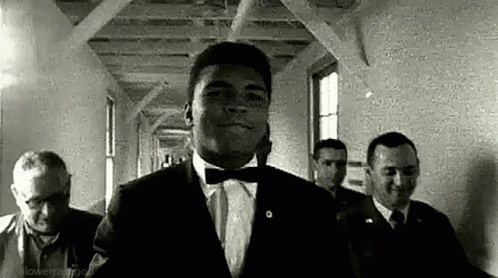
These concepts play important roles in manipulating data types effectively. With this knowledge, you can handle different data types with ease, knowing how to convert them when needed and how JavaScript automatically coerces values.
Till we meet again bye👋

